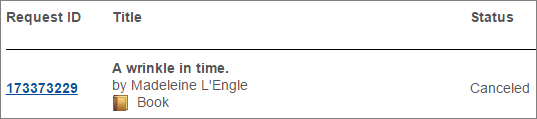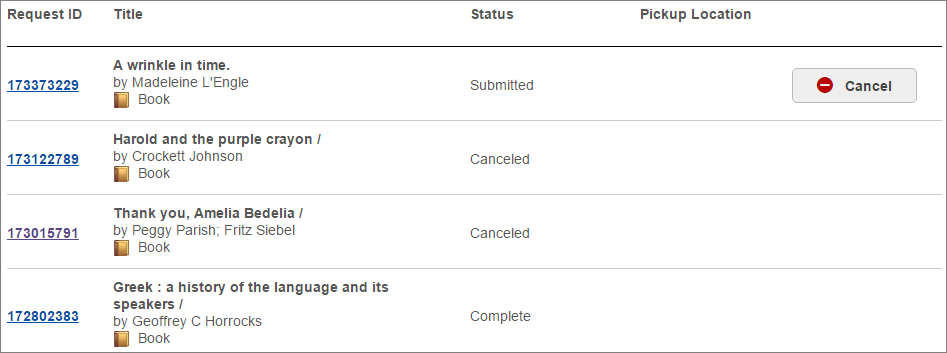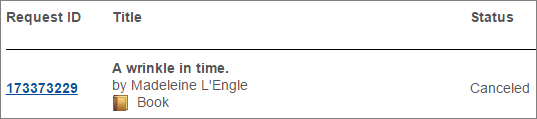Tip!
You can cancel a request up until it has been processed by our library loan staff.
If you do not see a button to cancel your request, please contact the Library Loan Office for assistance.

Cancelling an Unwanted Request
To cancel a library loan request:
- Open the Library Loan website.

- Scroll down to view a list of requests you have made through Library Loan.
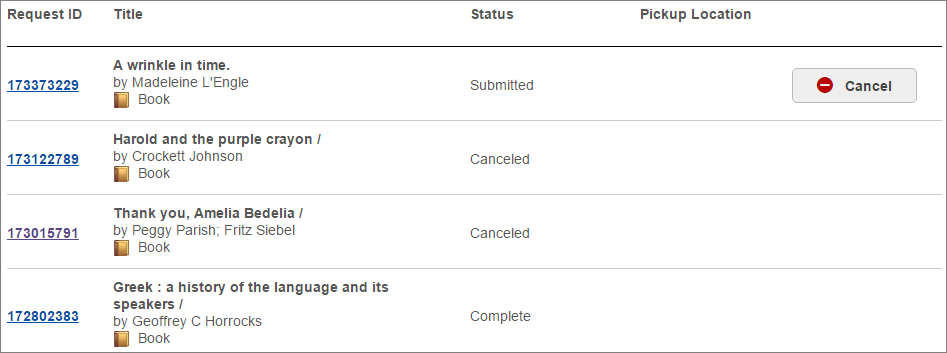
- Locate the request you wish to cancel.

- Click on the Cancel button on the right side of the request.

- Click on the button for "Yes, Remove my request" in the confirmation window that pops up.

- If you don't see this button, please contact our Library Loan Specialists to have them cancel the request. You can email them at library.loan@asburyseminary.edu or call them at 859.858.2100.
- Congratulations! Your request has been canceled.